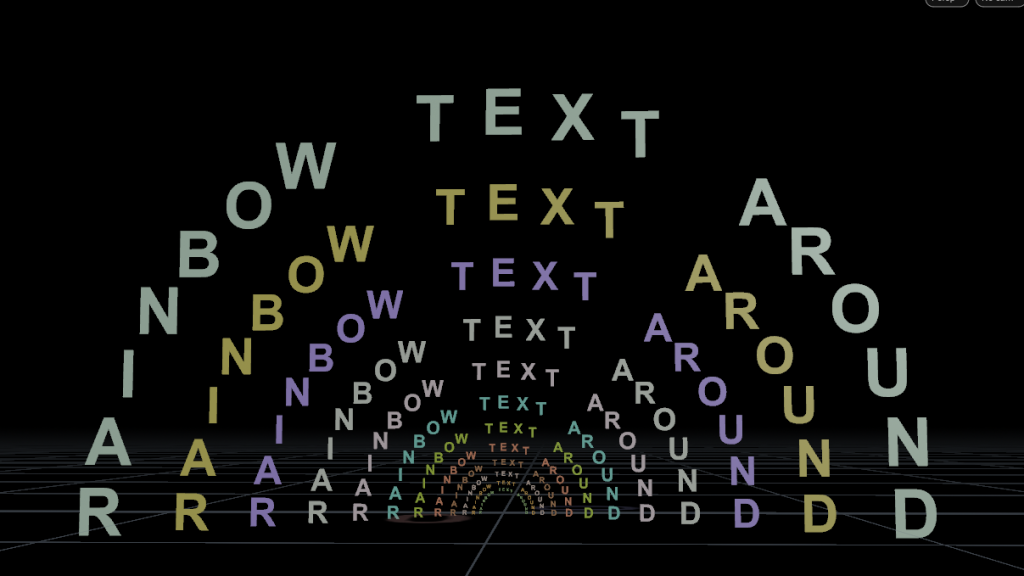
hip file: https://drive.google.com/file/d/1xQzAISBo0Bm45CLUXzmeSbKQq9OzkyJt/view?usp=drive_link
Let’s make some thread swirling around and make a net.
Firstly, we create a grid and keep only points.
We then use VOP to generate v (velocity) that we can later use it in POP to drive particle.
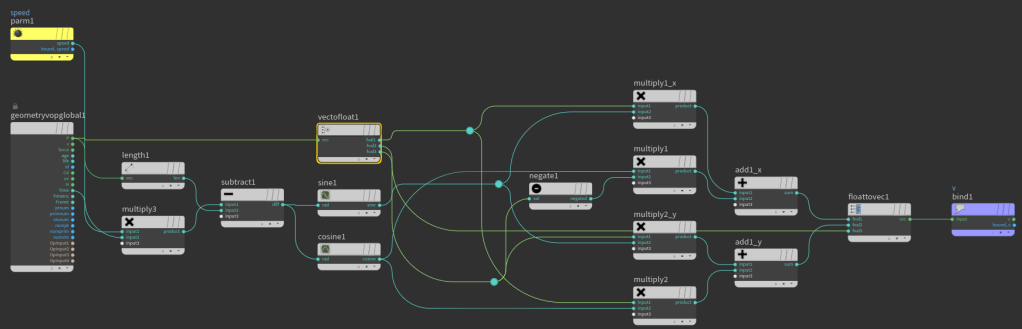
Here’s the note that i would like to share with you to make spherical waves by Houdini using vex to create a sphere from a grid and project wavy lines on to the surface.
Concept:
Make some wavy lines on a 2D Plane 🠒 Project them onto a Sphere (which is made from the 2D Plance) 🠒 Create Stripes based on the generated waves.
Make waves
float overall_speed = ch("overall_speed");
float leading_wave_speed = ch("leading_wave_speed");
@P.x += @Time * overall_speed;
if (@ptnum % 3 == 2)
{
@P.x += @Time * leading_wave_speed;
}
@P.x = clamp(@P.x,-5.0,5.0);
vector project_dir = chv("project_dir");
vector project_points;
vector uvw;
int primid = intersect(1, @P, project_dir, project_points, uvw);
if (primid >= 0)
{
@P = project_points;
@N = prim(1, "N", primid);
}
v@project_prim = primid;
v@project_uv = uvw;
vector relbox = relbbox(0,v@P);
float u = relbox.z;
float v = relbox.x;
float rad = ch("radius");
u *= (2*$PI);
v *= $PI;
float x = rad * sin(v) * cos(u);
float y = rad * sin(v) * sin(u);
float z = rad * cos(v);
v@P = set(x,y,z);
v@P = primuv(1, "P", i@project_prim, v@project_uv);
Distance from Geometry (geometry node)
Function: Measure distance between each point and a reference geometry
Example:
float max_dist = detail(1, 'max_dist');
float min_dist = detail(2, 'min_dist');
@dist = fit(@dist, min_dist, max_dist, chf('min_dist'), chf('max_dist'));
float dist_ramp = chramp('dist_ramp', @dist);
@dist *= dist_ramp;'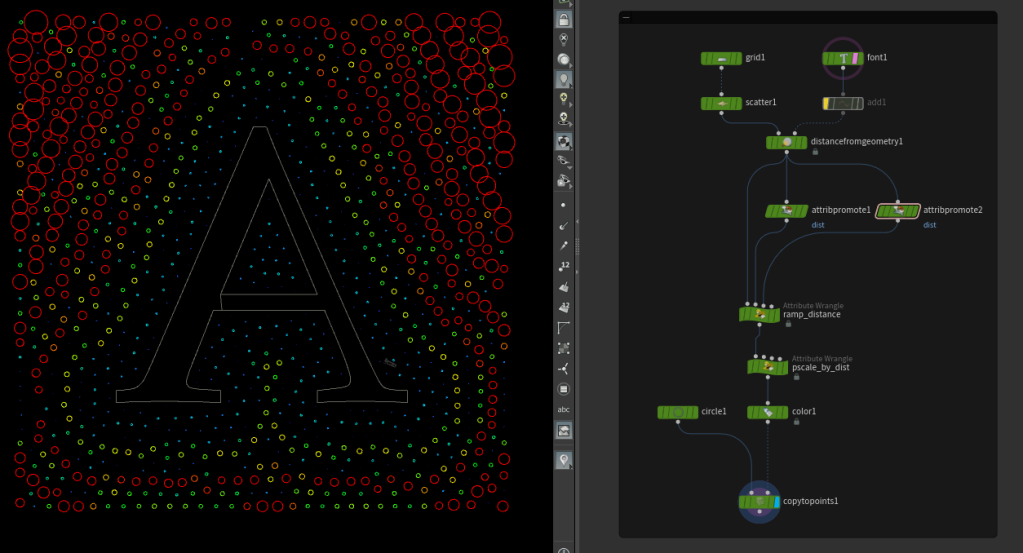
Modulus operator returns the r value (remainder) after dividing a with b
r = a % b
for example:
In this example, we got a polygon circle and we choose only points with odd numbers and push them out to turn a circle into a star shape.
if (@ptnum%2==1) {
@P += @P*ch("amount");
}
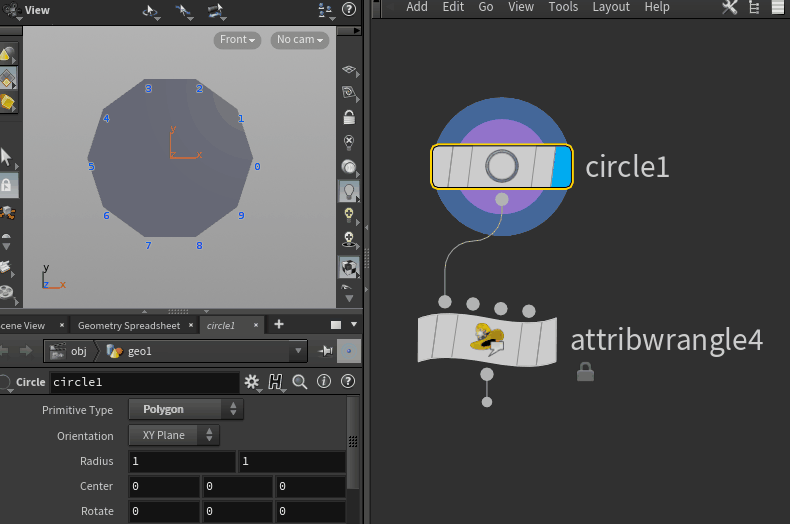
To cycle the value in Carve node, we can use:
experession in First U: fit(@Time%4,1,4,0,1)
experssion in Second U: fit(@Time%4,0.1,3.5,0,1)
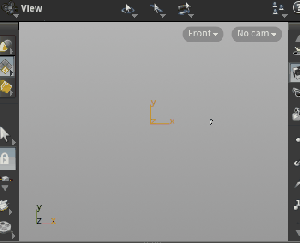
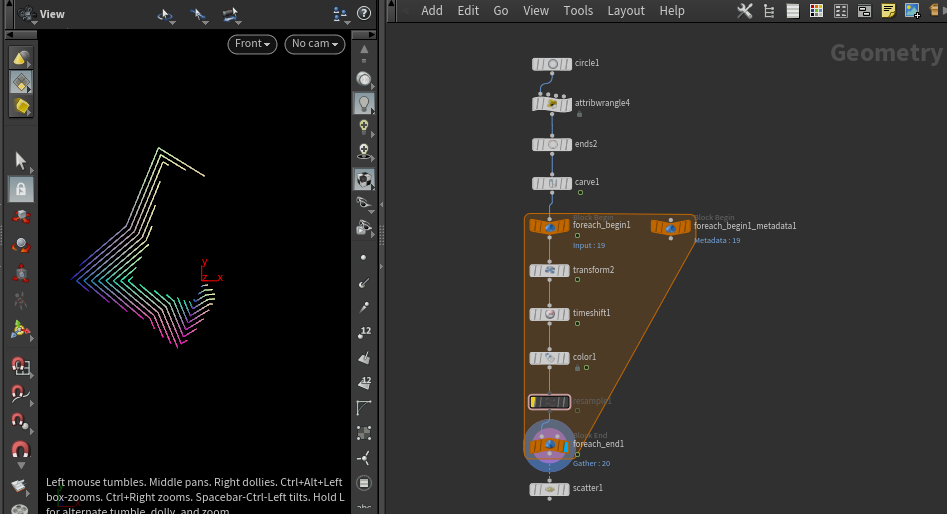
Add a foreach loop to create the offset for carving.
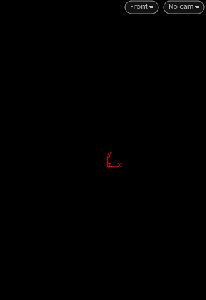
In this video, we will find out how to use simple vex combine with solver and trail SOP to create sexy organic text.
Using some simple VOP and VEX, we can create a nice and intricate abstract circle pattern.
download hip file: https://gum.co/DksXb