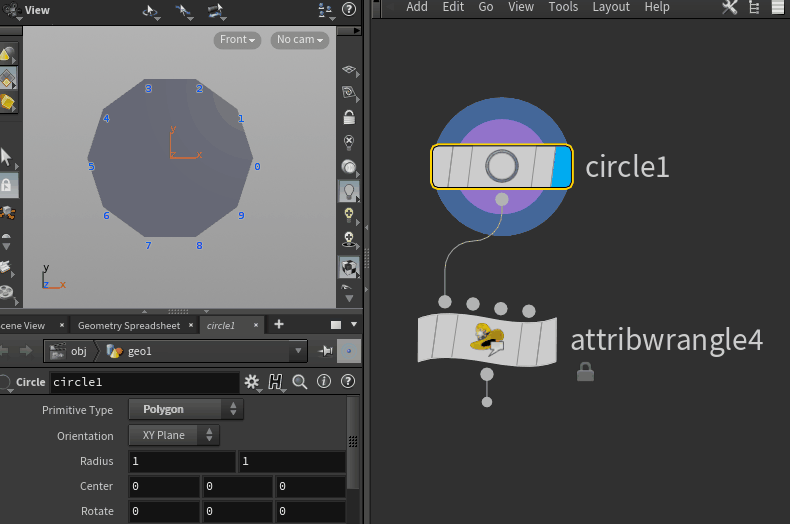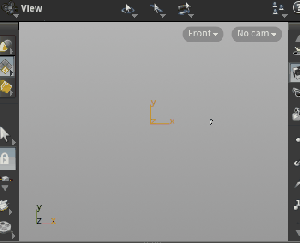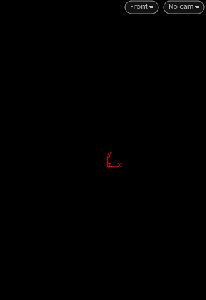Modulus operator returns the r value (remainder) after dividing a with b
r = a % b
for example:
- r = 7 % 5; r = 2;
- r = 5 % 5; r = 0;
Use modulus to choose odd or even number
In this example, we got a polygon circle and we choose only points with odd numbers and push them out to turn a circle into a star shape.
if (@ptnum%2==1) {
@P += @P*ch("amount");
}
Use modulus operator to cycle value
To cycle the value in Carve node, we can use:
experession in First U: fit(@Time%4,1,4,0,1)
experssion in Second U: fit(@Time%4,0.1,3.5,0,1)
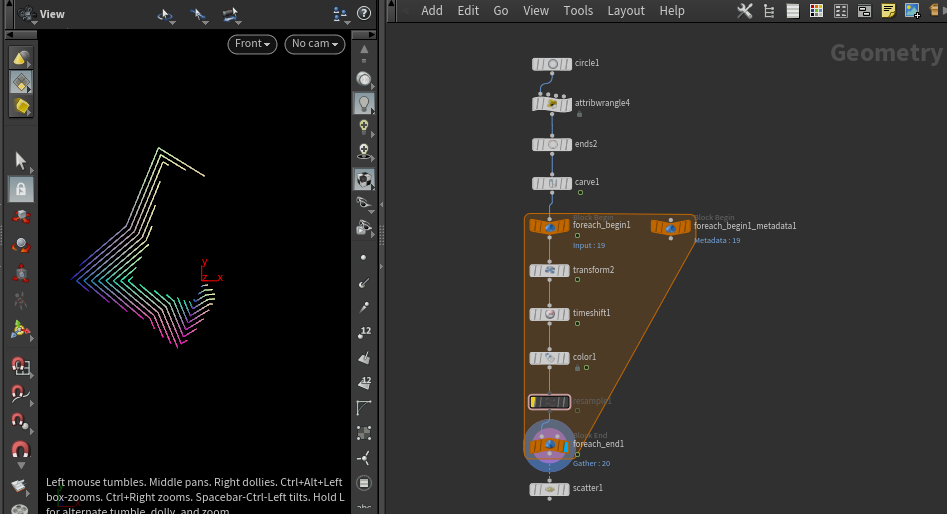
Add a foreach loop to create the offset for carving.